Yeah, the ability to read and write legacy formats is important, and as we found recently with the pp compressed files, when you can't easily open old files it's annoying. The move to day-to-day use of the newer formats though will happen at some point, where applications start saving by default in the new format, and many users won't know any different.
Results 31 to 40 of 40
-
5th May 2007, 17:03 #31

-
5th May 2007, 22:38 #32ELITE Staff Member

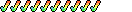 My location
My location

- Join Date
- Jul 2004
- Location
- Adelaide, SA
- Posts
- 2,666
- Blog Entries
- 3
- Downloads
- 0
- Uploads
- 0
Sure I get your point Harrison, but the thing is there are benefits over certain types. For example, say I was saving an image. Working in paint (of course) I would need to save it as BMP, if I wanted to modify it again, without it going blurry. If I was to stick it staight on the web, I would use JPEG if I was to create an animation file, GIF. But I see what you are saying about PNG....I use that, so much smaller than JPEG and I cant see the difference
Check out my blog - submeg.com/
-
5th May 2007, 22:43 #33
PNG is lossless - it won't lose any quality compared to the original BMP. GIF is also lossless but limited to 256 colours. JPEG on the other hand is lossy.
The basic rule of thumb is PNG for diagrams (which are 'simple' enough for PNG compression to be effective) and JPG for photos (as two pixels are rarely the same in a photograph).
-
5th May 2007, 23:00 #34ELITE Staff Member

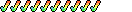 My location
My location

- Join Date
- Jul 2004
- Location
- Adelaide, SA
- Posts
- 2,666
- Blog Entries
- 3
- Downloads
- 0
- Uploads
- 0
But if you were to reopen a PNG in paint, would all the pixels have defined colour edges or do the colours blur together?
Check out my blog - submeg.com/
-
5th May 2007, 23:04 #35Retro Addict Administrator

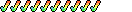 My location
My location

- Join Date
- Dec 2002
- Location
- UK
- Posts
- 16,662
- Blog Entries
- 1
- Downloads
- 6
- Uploads
- 14
Actually that is a misunderstood thing about PNG. It actually supports both lossless and lossy formats, and allows the saving of up to 256 colour lossless images with transparency, or up to full colour 24bit which can support both lossless and lossy image compression, all within the single format. Therefore it is really the only format that would be needed for anything online if only it was supported by every browser.
The only other formats that are then needed would be the applications own format as this is always required for the original artwork to hold the unflattened version of the original image.
The worst format has to be BMP. It doesn't offer any benefits and the file sizes are huge. BMP is a format I never touch. And TIFF very rarely either unless for print work that requires hires imagery that will be sent to a printing bureau.
If you haven't played a classic game in years, it's never too late to start!
-
5th May 2007, 23:06 #36ELITE Staff Member

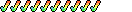 My location
My location

- Join Date
- Jul 2004
- Location
- Adelaide, SA
- Posts
- 2,666
- Blog Entries
- 3
- Downloads
- 0
- Uploads
- 0
So you can use PNG to edit single pixels? Never knew that
Check out my blog - submeg.com/
-
5th May 2007, 23:07 #37Retro Addict Administrator

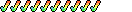 My location
My location

- Join Date
- Dec 2002
- Location
- UK
- Posts
- 16,662
- Blog Entries
- 1
- Downloads
- 6
- Uploads
- 14
It would depend what options you used when saving the images, but if you saved the png in a 256 colour (or less) lossless format then no degradation compression is used and it is very much the same as using a gif, but with smaller file sizes. Each pixel is saved as is.
A lot of the template graphics used on both the forum and the main site are in png format.
If you haven't played a classic game in years, it's never too late to start!
-
5th May 2007, 23:09 #38ELITE Staff Member

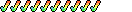 My location
My location

- Join Date
- Jul 2004
- Location
- Adelaide, SA
- Posts
- 2,666
- Blog Entries
- 3
- Downloads
- 0
- Uploads
- 0
Learn something everyday
 Check out my blog - submeg.com/
Check out my blog - submeg.com/
-
5th May 2007, 23:14 #39
Really? I thought (and from experience have always found) it to be a lossless compression at both 256 and 24bit.
Edit: Just checked it's Wikipedia page - no mention of it being lossy. Also did a test - a 1.17MB 24bit BMP file, shrunk to a 129KB 24bit PNG file. The same BMP file when added to a zip file compressed to 115KB (zip of course is lossless compression). Therefore as there is less that 15KB difference, I believe that PNG is also lossless.
Edit2: I'm now convinced you're wrong Harrison! I found the official specification for PNG. Quote: "There is no lossy compression in PNG. Existing formats such as JFIF already handle lossy compression well. Furthermore, available lossy compression methods (e.g., JPEG) are far from foolproof --- a poor choice of quality level can ruin an image. To avoid user confusion and unintentional loss of information, we feel it is best to keep lossy and lossless formats strictly separate."
-
5th May 2007, 23:51 #40Retro Addict Administrator

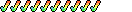 My location
My location

- Join Date
- Dec 2002
- Location
- UK
- Posts
- 16,662
- Blog Entries
- 1
- Downloads
- 6
- Uploads
- 14
I think that all commercial applications do only support the lossless part of PNG, where 8bit PNG saves a colour palette and references it per pixel, and 24bit PNG saves 3bits per pixel to save the exact colour data on a pixel for pixel basis. Lossy compression is supported as being possible with the PNG format but hasn't been implemented outside of research.
I also forgot to mention that PNG also supports alpha channels which is a huge advantage of both gif and jpg as you can save a true 8bit alpha channel that can be used as a mask for varialbe transparency when used with another image. This is great for gradiant shadows often seen in web graphics. Sadly this isn't used much as IE doesn't support this at all and will cause a broken image error when tried.
Another cool feature of PNG is variable compression within a single file. PNG contains five compression filters and a different one can be associated with each pixel line of an image. This is a great feature as lines with a lot of differing colour data will compress differently to only with hardly any changes such as sky or a solid area of colour.
If you haven't played a classic game in years, it's never too late to start!
Similar Threads
-
The Big Book of Amiga Hardware
By Puni/Void in forum WebsitesReplies: 5Last Post: 22nd January 2007, 06:11
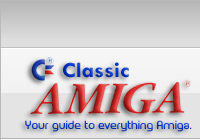





 Reply With Quote
Reply With Quote








