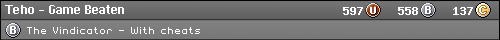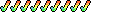And if so, how often do you do it?
About once a month I check the processes that are running fully and Google any I don't recognise so I can find out what they do, where they are from, and if they are needed.
I also check the Windows services to see what has started straight after booting the system. And set any that are not needed from Auto to Manual.
Usually I like a system to be running less than 30 processes after it has finished booting. On my current main PC I have 28 processes running (if I deduct the Task Manager process), and if I shut down the extra ones I use (ultramon - 2 processes, Soundman - 1 process, Autodesk license - 1 process) it would drop to 24, or maybe less as some of the svchost instances might then not be needed.
It is important to occasionally check the processes that are running as this is a very quick way to discover if you have a trojan or spyware running on your system.
So how many processes are running on your system?
Results 1 to 10 of 10
-
23rd January 2008, 15:57 #1Retro Addict Administrator

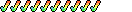 My location
My location

- Join Date
- Dec 2002
- Location
- UK
- Posts
- 16,662
- Blog Entries
- 1
- Downloads
- 6
- Uploads
- 14
Do you regularly optimise your PC?

If you haven't played a classic game in years, it's never too late to start!
-
23rd January 2008, 16:30 #2
I regulaly check what processes are running.
On this Windows XP machine that I am using right now, there are 23, which means that my own Windows 2000 system will have much less (don't know how many though, will have to find out later).
-
23rd January 2008, 16:34 #3I am Legion for we are many. Staff Member

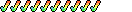 My location
My location
- Join Date
- Oct 2007
- Location
- Staffordshire Moorlands
- Posts
- 4,079
- Downloads
- 1
- Uploads
- 0
Way to make me paranoid and start checking everything. You Bastard!!!!!!!!
A1200 Power Tower
OS 3.9 / CGX4 / OS4.0
Blizzard 210Mhz (overclocked to 266Mhz) 603e PPC with 25Mhz 040 (Overclocked to 33Mhz) 256Mb RAM
ZIV
CV64/3D
3.2Gb HDD + 20GB HDD
-
23rd January 2008, 17:17 #4Retro Addict Administrator

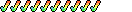 My location
My location

- Join Date
- Dec 2002
- Location
- UK
- Posts
- 16,662
- Blog Entries
- 1
- Downloads
- 6
- Uploads
- 14
 But you know it is for your own good!
But you know it is for your own good! 

If you haven't played a classic game in years, it's never too late to start!
-
23rd January 2008, 17:46 #5Wiseguy Staff Moderator

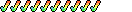 My location
My location
- Join Date
- Dec 2002
- Location
- Norway
- Posts
- 1,322
- Downloads
- 1
- Uploads
- 0
I don't do it that often, but once in a while yes. Especially if the PC starts running slow, takes a while to launch apps or booting time starts to be too long. That is, basically I do a major cleanup whenever I notice that one is needed. Don't really know how often that is. 3-4 times a year, perhaps.
-
23rd January 2008, 19:06 #6
EDIT - added the all important CCleaner to the list, which runs from a link on my recycle bin!
I have 27 processes running from boot, 26 after it's been running for a while.
Yes, I have a general idea what every single one does and taken complete control over what services are running, as many default choices by Microsoft are not required for a home user. Event viewer is useful too, as you can often tell if you've disabled a required service. I'm a bit of a control freak when it comes to operating systems - I like to know my way around.
Keeping things simple and quick to carry out, I find the only tools I require to keep XP happy are:
- Perfect Disk (boot time defrag and usage based defrag)
- Erunt (registry optimizer and backup tool)
- Ghost (partition images of a fresh install and last know good/trusted install. I hate doing the same things twice!)
- Startup monitor/manager tool, like the freeware "Starter".
- CrapCleaner (or CCleaner) - removes known junk from your system
and, erm that's it! The thing that keeps it optimized the most is how I use it. I concentrate on the above utilities as they make a large difference, not ones that do optimizations you probably won't notice.
I have never needed to re-install XP in two years, although I do have separate PCs for games and emulation (mentioned in Harrison's "how many PCs do you own" thread). This install is still running like new.
Couple of things I do practice is if I need to install new, unknown pieces of software I'll back up my registry using Erunt first (takes seconds, system restore is disabled as I found it's unreliable). Then I'll install the software, decide on what I want to keep, then uninstall it. I'll then restore my previous registry and install only the software deemed worthy of being on my system!
The key to a happy XP is a good registry, monitor your startup programs and services and running security software/firewall (hardware router preferred).
The other thing is having strict security on my browser (firefox with noscript, cookie safe) and email client. Only allowing trusted sites to run certain content helps a lot and gives you more control over what reaches your computer.
I'm always learning with computers, many times from guys like yourself, and that's why I've always enjoyed using them as a hobby. The above strategy works well for me as it requires very little time and stress to carry out, but can save hours of heartache when things go wrong!Last edited by Bloodwych; 27th January 2008 at 18:57.
-
23rd January 2008, 19:08 #7C64 addict Staff Moderator

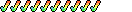 My location
My location
- Join Date
- Dec 2002
- Location
- Phobos
- Posts
- 7,665
- Downloads
- 7
- Uploads
- 88
I run Spybot and Registry Mechanic every 2-3 month. If everything is cleaned up again, I do a backup image.

-
23rd January 2008, 19:29 #8
I have around 12 processes running right after a bootup. So yes, I guess I am a bit obsessive about optimising. The reason why I can run Windows in this 'light' mode is because I hardly have any apps or games installed, nor do I have any peripherals connected save for a mouse, keyboard and external HD.
I like things simple.
-
28th January 2008, 18:23 #9
yeh it can speed up the pc alot tbh
Check it for free next gen consoles! :
[URL="http://www.freeconsolegiveaway.info"]http://www.freeconsolegiveaway.info[/URL]
-
1st February 2008, 05:37 #10
@Harrison
If you mean optomising my Windoze PC by Formatting it and re-installing from an image now and then... well then yes... every couple of three months or soo....
I have to admit... i used to sit on the scheduled servies and concurent tasks like a hawk but... well now in my old (but still young and good looking) age... it matters not... i am not a happy go clicky kiddy and virus / malware blast my pc to bits... i am cautious.... i have a small foot print virus scanner running... and i the schem i have for my windows displays the file exentions and other explcit details etc... anything thats a bit sus... its run by the inline virus checker...
hmmmm all this OS nostalgia rush.... i may build up another linux dev box this week me thinks.If i had a hammer, I would hammer in the morning, i would hammer in the evening, i would hammer all day
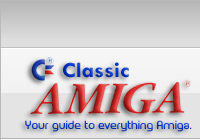








 Reply With Quote
Reply With Quote