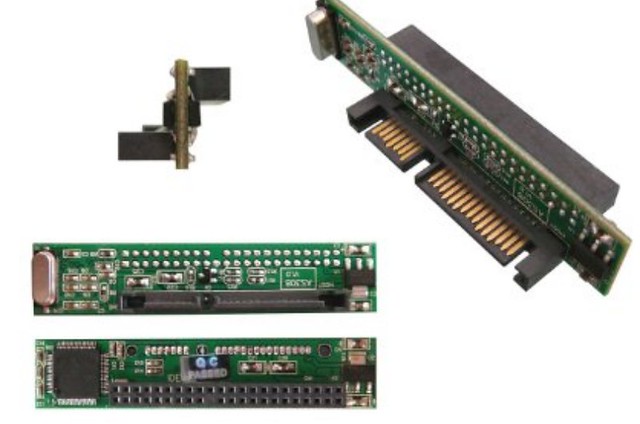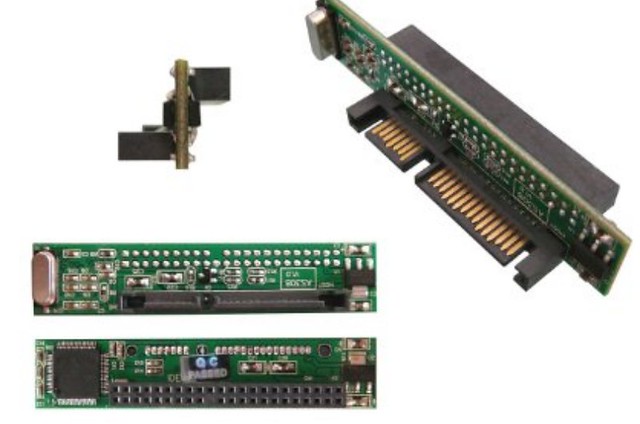You can run an HDD and Slimline CD rom drive in an A1200. I have for many years. I've never used SATA drives though, just IDE.
Slimline CD-drives from laptops use a different connection interface called 50 pin JAE. So you would need to buy a JAE 50 pin to IDE 40 pin adapter. Something like
this. Look on ebay as Chinese sellers sell these for around £3. The slimline drive interface provides both the data connection and the power, however once the adapter is connected it separates these. You then need to power the cd drive from the A1200's internal floppy drive power connector, using a molex to floppy connector Y-Splitter, so you can power both the internal floppy drive and the CD drive from the one power point.
Now for the IDE port in the A1200. It was only ever designed to run a single IDE 2.5" HDD. It is therefore unbuffered. Many people have said they have managed to use a 2 device cable with the port to successfully run 2 devices from the IDE port. Such as a HDD and CD drive. However I do not recommend this as the interface is unbuffered, so you will be read/write errors, and also because it puts a strain on the A1200's motherboard interface and related chips. I therefore highly recommend using a buffered IDE interface, such as
this. These connector over the A1200's internal IDE interface and provide the ability to connect up to 4 IDE devices with a buffered interface. You can then connect a HDD and CD drive without a problem.
Finally we have software. The Amiga won't know what to do with a CD drive just connected to the Amiga. It needs drivers and software to add a CD file system. I highly recommend using IDEFix'97. This installs as part of Workbench, and adds a CD0: device so that as soon as a CD is inserted it's icon appear in Workbench, and it patches the startup-sequence to offer full support. You can find IDEFix on Aminet.
As for SATA, I know people whom have used SATA to IDE convertors so connect as SATA device to the IDE interface on the Amiga, but with mixed results. I would recommend trying to stick with IDE if possible.
[Reply]
If you are going to go the tower route then buying a replacement keyboard might not have been the best investment as most people use a keyboard adapter in a tower to allow a standard PC keyboard to be plugged in. There once was a case you could get to house the A1200 keyboard in to turn it into a separate keyboard to use with a tower, but I've not seen one in many years.
If all you are planning on adding is a HDD and optical drive then it's fairly easy on a standard A1200 to do with and not really any need to tower it. If however you were adding a mediator then that would be different. If you don't know what that is, a mediator connects to the Amiga and provides a full set of PCI and Zorro slots in a tower case aligned with the rear expansion card slots. And with a PCI mediator you can then use much cheaper PC PCI cards, such as Ethernet network cards, Radeon and Voodoo graphics cards, Sound cards etc... really great upgrade, but expensive.
[Reply]
When I bought the keyboard I was thinking I had blown a CIA chip. I had cut the ribbon cable twice on the original without curing the non working shift key but the 3rd time the keyboard ceased working completely. I planned on selling on the replacement keyboard if it didnt cure the shift key problem
If I do go ahead with building a tower I will have the option of selling on the redundant working keyboard so I wont really lose out plus the spare one for parts. I will be able to replace it with a wired PC one by then anyway.
One item I would like would be a PCMCIA CF adaptor. Is there a gadget to allow these to be placed at 90 degrees in a tower. I remember in the past I had somthing I tried to attach to an Amiga PCMCIA port and I ,managed to bend pins trying to attach it. (Not on my current machine thank goodness)
[Reply]